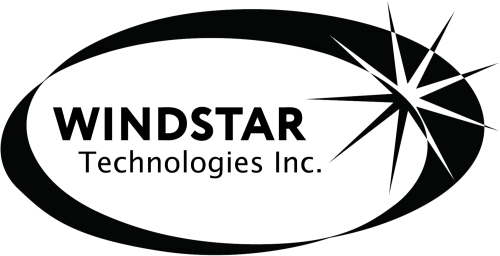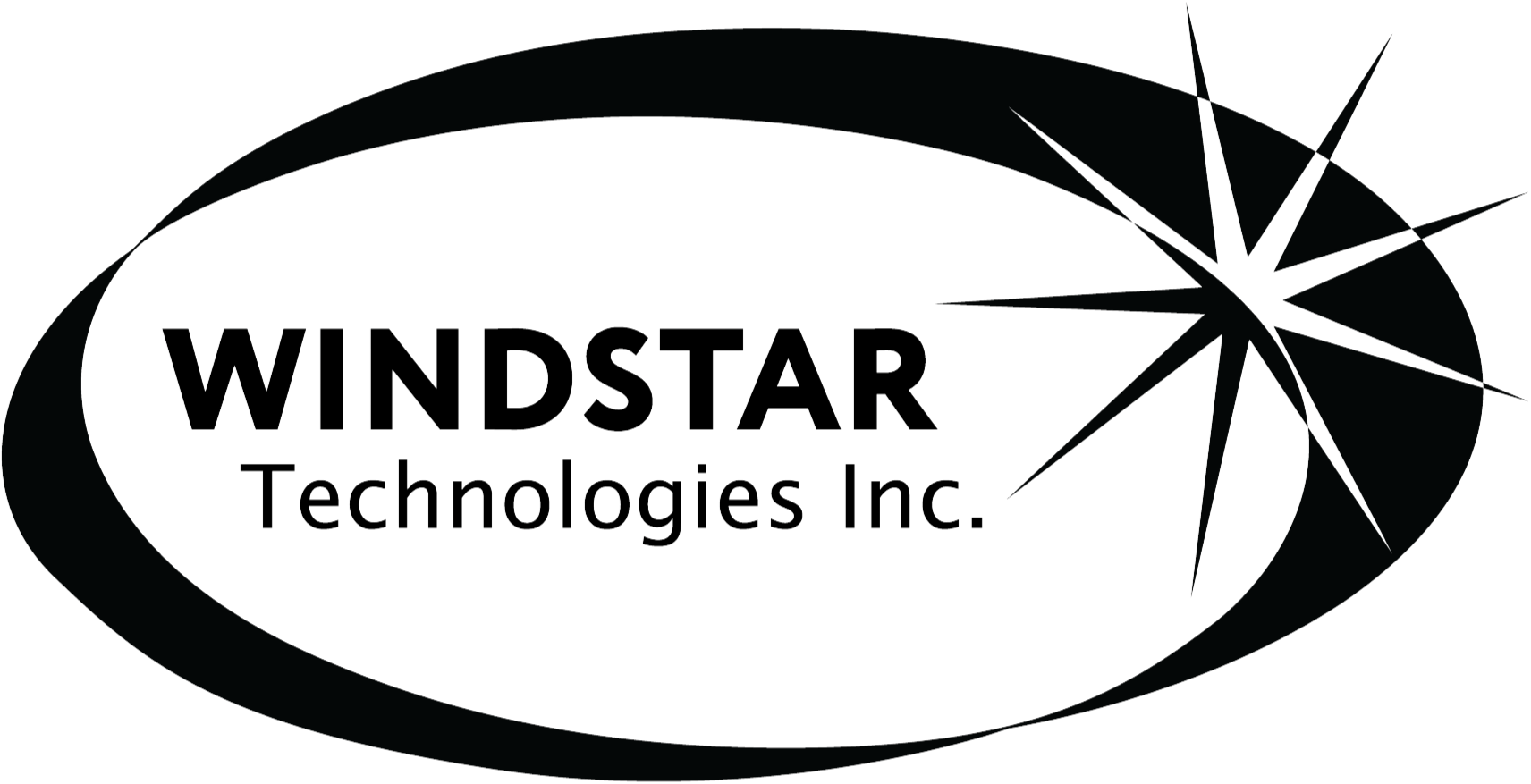October 27, 2025
Just like you wouldn't drive without buckling your seatbelt or leave your office unsecured at night, you shouldn't navigate the digital world without multifactor authentication (MFA) in place.
MFA acts as a powerful second barrier to protect your online identity. Instead of solely trusting a password—which can be stolen, guessed, or phished—it adds an extra level of defense such as a text message code, an authentication app prompt, or a fingerprint scan. Even if a cybercriminal obtains your password, they cannot proceed without this crucial second step.
One Simple Step That Transforms Your Security
If locking your door at night is your password, then activating MFA is like setting up an advanced security system. It's not mandatory but provides invaluable peace of mind should a single safeguard fail.
MFA adds just a quick verification step to confirm that it's truly you logging in. Though it goes by various names—"two-step verification," "two-factor authentication," or "one-time password"—they all mean the same: requiring two or more verification steps before granting access to sensitive data.
This extra protection can take many forms, including confirmation emails during account creation, security questions at banks, SMS codes, push notifications, or phone calls. Most of these only take one tap or a quick entry to complete.
MFA Protects You When It Matters Most
Using MFA is fast and easy on your end—just enter a code or tap a button—and it presents a formidable challenge for hackers. If someone tries to access your account without authorization, MFA immediately notifies you or requests a code, giving you the opportunity to change your password before any data loss occurs. This extra layer prevents stolen passwords from granting access.
Even if a hacker tricks an employee into revealing credentials, MFA acts as an impenetrable checkpoint. In fact, Microsoft's research reveals that enabling MFA reduces account compromise risk by over 99.2%, soaring to 99.99% for accounts with MFA activated.
Key Places Where MFA Should Be Enabled
Don't wait to add MFA protection to:
- Your banking and financial applications
- Email accounts and cloud storage services
- Social media profiles
- Work-related logins containing client or sensitive company information
Most platforms provide simple MFA setup options—choose the method that fits your needs and integrate it into your daily routine. Adding an authentication app can especially heighten security for staff logins.
In summary, MFA is a fast, cost-free tactic that stops most cyber intrusions in their tracks. Investing just a few minutes today to enable MFA can save you from costly damage recovery down the road.
The quickest way to activate MFA is by contacting your IT provider. An experienced MSP will streamline the process for you. If you're seeking cybersecurity expertise, click here or call us at 877-310-0123 to schedule a 15-Minute Discovery Call with our professional team now.